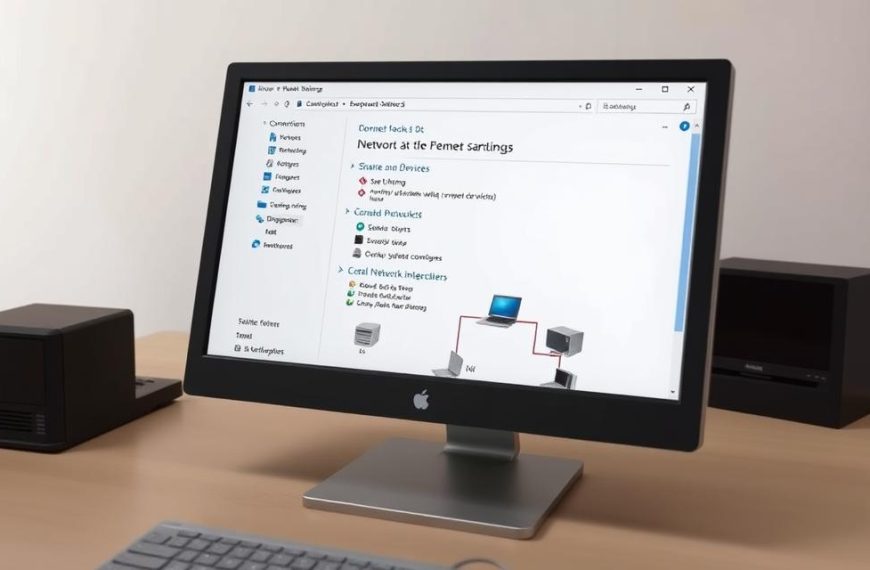Today’s organisations see the big change that connected systems bring. A good business computer network is key to modern work. It makes teamwork and sharing data easy.
These networks bring big efficiency gains by spreading out tasks. Teams can use the same apps at the same time. This cuts down on waste and speeds up projects.
The resource sharing advantages go beyond just being handy. Having all data in one place saves money and keeps it safe. Using the cloud makes things even more flexible.
With strong networks, working from anywhere is possible. Staff can get to important stuff from anywhere, keeping work going smoothly. This big change is how businesses work now.
Understanding Computer Network Fundamentals
Computer networks are key to modern business. They connect devices and systems for easy information sharing. This setup allows for distributed processing across organisations.
Defining Computer Networks and Their Core Components
Network Servers and Their Functions
Servers manage data and applications. They also handle network security. They are essential for client devices to access network services.
Client Devices and Workstations
Computers, printers, and mobiles are client devices. They use server resources. This lets users interact with network services and applications.
Network Infrastructure Equipment
Routers, switches, and cables are the network’s base. They manage data flow and keep the network connected.
Types of Business Networks: LAN, WAN and VPN
Local Area Network Applications
LANs link devices in a small area, like an office. They offer fast data transfer and efficient resource sharing.
Wide Area Network Connectivity
WANs cover large areas, linking different locations. They help businesses stay connected between offices and central systems.
Virtual Private Network Security
VPNs create secure tunnels for remote access. They protect data and ensure safe access to company resources from anywhere.
Basic Network Architecture Principles
Client-Server Model Benefits
This model boosts security and makes management easier. Servers do most of the work, while clients request services and resources.
Peer-to-Peer Networking
In peer-to-peer networks, devices share resources directly. This works well for small networks with simple needs.
What Are the Advantages of Having a Computer Network
Modern businesses use computer networks to share resources and improve teamwork. These systems make operations more efficient and boost productivity.
Enhanced Resource Sharing Capabilities
Networks offer shared resources advantages that cut costs and prevent duplication. Many users can use the same equipment and apps without buying separate versions.
Shared Peripheral Devices
Teams can share printers, scanners, and storage devices over the network. This means no need for buying and maintaining lots of equipment.
Centralised Software Access
Software on central servers is available to all users on the network. This makes updates easier and ensures everyone has the latest version.

Improved Communication and Collaboration Systems
Networks help with collaboration tools that make team work better. They remove barriers between different departments and locations.
Internal Messaging Platforms
Tools like Microsoft Teams or Slack offer messaging, file sharing, and group chats. They keep conversations tidy and easy to find.
Unified Communication Tools
Integrated systems combine voice, video, and data into one platform. This lets employees easily switch between different ways of communicating during projects.
Centralised Data Management Benefits
Good centralised data management keeps information consistent and safe. Networked storage solutions give controlled access to important data.
Single Source of Truth
Centralised data keeps one true version of documents and records. This stops confusion from different versions floating around in emails.
Reduced Data Redundancy
Network storage cuts down on duplicate files and inconsistent data. Teams work with the latest information, making decisions more accurate and operations more efficient.
Operational Efficiency Gains Through Networking
Computer networks change how businesses work. They make systems more efficient, saving money and boosting productivity. This leads to big improvements in operational efficiency, helping your business grow.
Streamlined Workflow Processes
Networks cut out manual steps and reduce work duplication. Tasks move smoothly between teams. Automated systems track progress and alert team members.
Automated Task Management
Tools automate task assignment based on schedules or triggers. This cuts down on manual work and ensures tasks are completed. Automated approval processes speed up, getting things done faster.
Integrated Business Applications
ERP systems link accounting, inventory, and customer management. This means data updates automatically across all systems. It cuts down on errors and saves time.
Reduced Operational Costs and Overheads
Networking leads to big cost savings networking by using resources better across your organisation.
Hardware Cost Savings
Shared devices like printers and scanners save money. Centralised servers replace many computers, cutting costs and maintenance. This makes hardware more affordable.
Software Licensing Efficiency
Network licenses let many users share software from one purchase. This can save a lot of money. It also makes managing licenses easier.
Automation Opportunities and Time Savings
Networks enable automation that standalone systems can’t. This workflow automation frees staff from repetitive tasks. It also makes work more accurate.
Scheduled Backups and Updates
Automated backups keep data safe without manual effort. Updates can be rolled out to all devices at once. This happens during quiet times to avoid interrupting work.
Automated Reporting Systems
Networked databases create reports automatically. Custom dashboards give real-time insights without manual effort. This means decision-makers always have up-to-date information.
These efficiency gains make businesses more agile and cost-effective. Companies that adopt these advantages of computer networking often see quick returns on their investments.
Data Sharing and Accessibility Advantages
Modern computer networks change how we share information. They make it easy to share data across departments. This is done while keeping data safe.

Real-time Data Access Across Departments
Networks let information flow quickly between departments. This means faster decision-making.
Simultaneous File Access
Many team members can edit the same document at once. This stops version conflicts and saves time.
Live Database Updates
Changes to databases are seen instantly everywhere. This keeps sales figures, inventory, and customer data up to date for everyone.
Version Control and Data Consistency
Keeping data accurate is easy with the right network setup. It tracks changes and keeps information reliable.
Document Management Systems
Systems like SharePoint help manage files and control who can see them. They also keep a record of who has accessed each document.
Change Tracking Capabilities
Networks keep a record of every change to important files. This lets teams go back to previous versions if needed.
Remote Access Capabilities and Flexibility
Modern networks let people work from anywhere. They connect securely to company resources from anywhere.
Mobile Workforce Support
Networks support remote work with secure connections. Field staff can use laptops and mobile devices to access company systems.
Cloud Integration Benefits
Cloud integration makes networks more flexible. It combines local networks with cloud services for more storage and power.
| Access Type | Business Benefit | Implementation Example |
|---|---|---|
| Real-time Data Access | Faster decision making | Live inventory tracking |
| Version Control | Reduced errors | Document change history |
| Remote Access | Workforce flexibility | VPN cloud connectivity |
These features make organisations more responsive and adaptable. They gain an edge by handling information better.
Collaboration Enhancement Through Network Systems
Modern computer networks are key for teamwork, no matter where team members are. They change how groups work together and share info.
Team Project Management Tools
Project management tools like Asana and Trello are changing team work. They offer a place for everyone to see progress and tasks.
Shared Calendars and Scheduling
Calendar systems help teams plan meetings and deadlines. They avoid scheduling problems and keep everyone on the same page.
Collaborative Workspace Platforms
Digital workspaces let teams share files and ideas. They are like virtual meeting rooms, open all the time.
Simultaneous Document Editing and Review
Networks make real-time collaboration on documents easy. Many can edit the same file at once, without confusion.
Real-time Co-authoring
Tools like Google Docs and Microsoft 365 let teams edit together live. Changes are seen by everyone right away, making work feel like face-to-face.
Comment and Feedback Systems
Comment features give feedback without changing the document. Team members can make suggestions, ask questions, and approve changes right in the file.
Virtual Meeting Integration and Support
Modern networks support clear virtual meetings. They ensure everyone can communicate and present well, even from afar.
Video Conferencing Infrastructure
Good networks support top-notch video conferencing with Zoom and Microsoft Teams. They make sure video and audio are smooth, without interruptions.
Screen Sharing Capabilities
Networks allow for easy screen sharing. Presenters can show software, documents, or explain things visually. This makes remote meetings just as good as in-person ones.
Security and Data Protection Benefits
Computer networks give organisations strong security to protect digital assets. They keep businesses running smoothly. These systems fight off cyber threats and keep things working right.
Centralised Security Management
Networks let admins set the same security rules for all devices. This stops security holes in decentralised systems.
Network-wide Antivirus Protection
With centralised management, antivirus updates are rolled out to all devices at once. This keeps malware at bay and closes security gaps.
Firewall Configuration Control
Admins can set and check firewall settings from one place. This strong defence keeps out unwanted access.

Regular Backup Systems and Disaster Recovery
Modern networks have data backup systems to prevent data loss. They keep businesses running even when things go wrong.
Automated Backup Procedures
Backups happen automatically, saving important data safely. This cuts down on mistakes and keeps data safe.
Data Restoration Processes
Networks make quick data recovery easy. This means less downtime and better business flow after data loss.
Access Control and Permission Management
Access control management stops unwanted data access. It also lets users do their jobs without getting in the way.
User Authentication Systems
Multi-factor authentication checks who’s logging in. This makes it harder for hackers to get in.
Role-based Access Controls
Permissions match up with job roles. This means employees only see what they need to do their job.
These security steps together make a strong defence. Companies with these network security benefits can feel safe online.
Scalability and Future Business Growth
Modern computer networks offer great flexibility for growing businesses. They let companies grow without needing to change everything. This makes networks a smart long-term choice.
Easy Expansion Capabilities
Networks make it easy to add new resources as your company grows. You can add more workstations and users without much trouble. The system grows smoothly to meet your needs.
Adding New Users and Devices
New employees can join quickly through your network. Their devices connect easily to shared resources and systems. This helps your business grow fast.
Network Infrastructure Scaling
You can increase network capacity by upgrading hardware and adjusting settings. Adding servers and more bandwidth helps handle more traffic. This keeps your network running smoothly as you grow.

Adapting to Technological Advances
Networks keep up with new technologies. They support new tools and apps. This protects your investment in technology.
Supporting New Applications
Modern networks work with cloud services and IoT devices. They also support advanced tools for collaboration and data analysis. This keeps your business at the leading edge of technology.
Future-proofing Investments
Good network infrastructure stays relevant through many technology changes. It supports updates and new hardware. This way, you get the most from your technology spending.
Supporting Business Growth and Evolution
Networks help your business grow in many ways. They support complex structures and big changes. This is key during big growth periods.
Multi-location Connectivity
Networks connect offices across different locations easily. They keep communication and data access the same everywhere. This helps with growing in different areas.
Mergers and Acquisitions Support
Networks help when businesses merge. They bring together different systems and data management. This speeds up getting everything working together after a merger.
| Scalability Aspect | Implementation Method | Business Benefit |
|---|---|---|
| User Expansion | Additional licences and access profiles | Rapid team growth support |
| Infrastructure Scaling | Hardware upgrades and bandwidth increases | Consistent performance during growth |
| Technology Adaptation | Software updates and new integrations | Future-proof technology utilisation |
| Multi-location Support | VPN configurations and cloud services | Geographical expansion enablement |
Well-designed networks offer exceptional business growth support at every stage. They are truly future-proof technology investments that grow with your business.
Conclusion
A well-designed computer network is key for today’s businesses. It connects systems for better sharing and workflow. This makes work easier and more efficient across all areas of the business.
Networks also help keep data safe and allow teams to work together in real time. They make it easy to manage data from one place. This helps businesses grow and keep up with new tech.
Investing in good networking saves money and boosts productivity. It’s a smart move for any business looking to stay ahead. Upgrading networks keeps businesses safe and ready for new digital challenges.
FAQ
What is a computer network and what are its essential components?
A computer network connects many devices to share resources and info. It has servers, which manage resources. Also, client devices like computers and smartphones access these resources.
Infrastructure like routers and switches help devices talk to each other.
What are the different types of business networks and their uses?
Business networks include LANs for a single office, WANs for different locations, and VPNs for secure remote access. Each type has its own purpose, from working together in one place to working from anywhere securely.
How does a computer network improve resource sharing in a business?
A network lets many users share resources like printers and software. This saves money by avoiding duplicate hardware. It also makes work more efficient by making tools easily accessible.
In what ways do networks enhance communication and collaboration?
Networks help with communication through tools like Slack and Microsoft Teams. They offer messaging, voice, and video. They also help teams work together by sharing workspaces and editing documents in real-time.
What are the benefits of centralised data management on a network?
Centralised data management means one place for all information. This reduces mistakes and makes data backups easier. It also makes decisions better and keeps data safe in one place.
How do networks contribute to operational efficiency and cost reduction?
Networks make work flow better with automation and apps like ERP systems. They save money by sharing hardware and software. Automation also saves time and cuts down on mistakes.
What advantages do networks offer for data accessibility and remote work?
Networks let users access files and databases in real-time. This makes teamwork easier. They also support remote work with secure VPNs and cloud services, making work flexible and accessible from anywhere.
How do networks enhance security and data protection?
Networks make it easier to manage security with one system. This includes antivirus, firewalls, and backups. They also have access controls like multi-factor authentication to keep data safe.
Can computer networks support business growth and scalability?
Yes, networks grow with businesses, adding new users and devices easily. They support new tech and future-proof investments. This makes it easy to expand, merge, or adapt to new trends.
What collaboration tools are commonly supported by business networks?
Networks support tools like Asana and Trello for managing projects. Google Docs for editing documents together. And Zoom or Microsoft Teams for meetings. These tools help teams work together better.